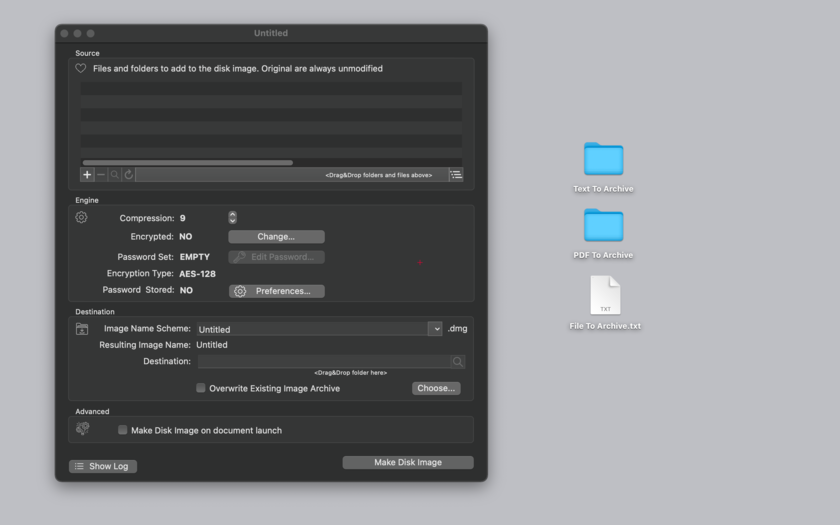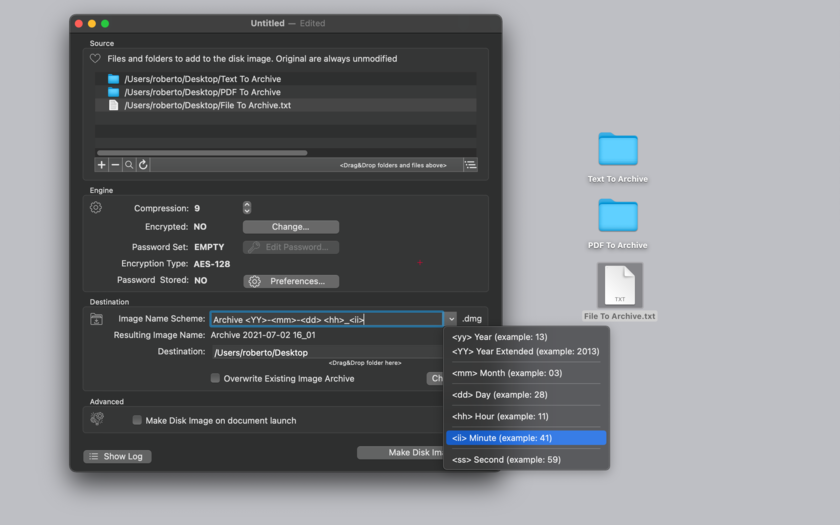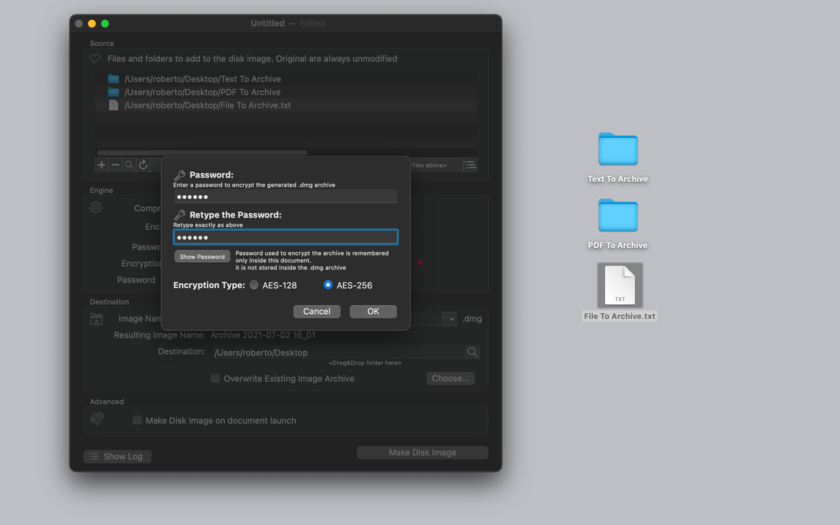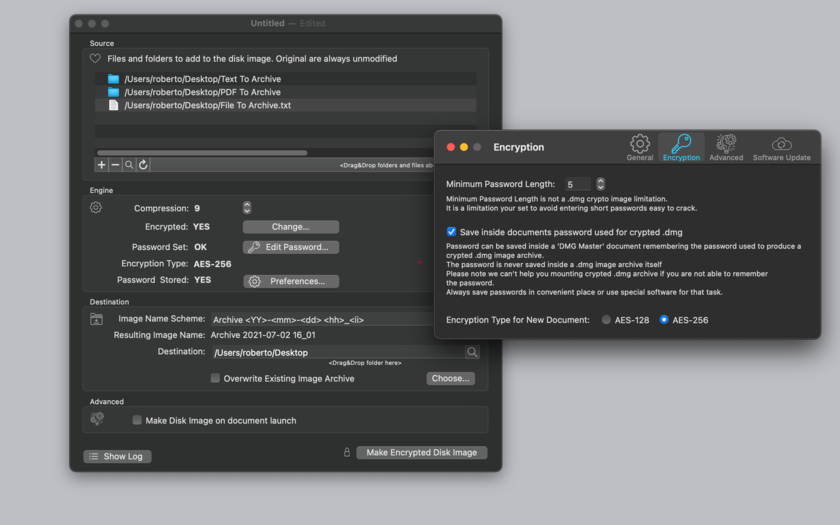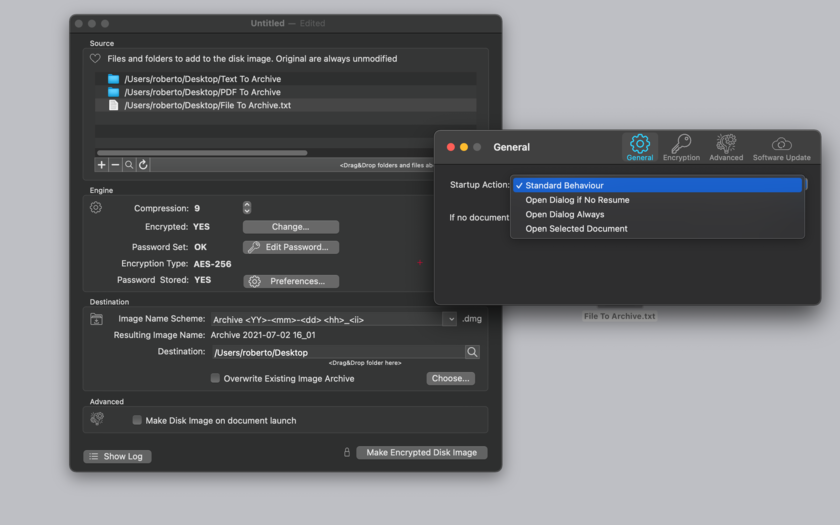DMG Master is a document based app to create standard Disk Image Archive with just one click.
Disk Image Archive is the universal standard on macOS to distribute your content packed in a single file.
It is recognised by any Mac and can be opened on any Mac without any software.
On any Mac, clicking on a Disk Image Archive, opens and mount the archive as a disk on your desktop
DMG Master facilitate the repetitive task to create Disk Image Archive saving archive creation settings inside documents
This approach allow to save a lot of time in the use of the software if compared with the classic ‘utility’ approach.
To create an updated disk image archive is enough to open a previous saved DMG Master document and click 'Make Disk Image' and the application creates the archive using the sources, destination, name and setting pre-saved inside the document.
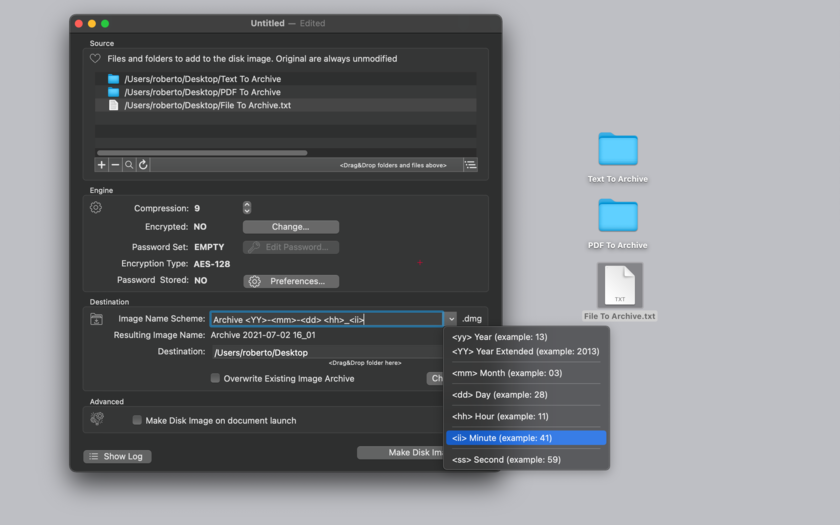
For repetitive creation of changing content, the disk image is created on the fly with the updated content as specified inside the document and with the possibility to have custom image name containing date tags.
When in future you need to update the archive, you reopen the document and press the button. Done.
Date tags allows to automatically save the current year, month, day, time in the created archive name.
DMG Master can save and manage an unlimited number of documents on disk, managing each a separate archive to be created with specific sources, settings and destinations.
DMG Master can use a 'Make Disk at Opening' option to create backup archive without user interaction, using scripts or launcher utilities such as Cronette, simply opening DMG master documents.
DMG Master can save archive also in encrypted format to make your data unavailable without the correct password.
DMG Master uses the AES-128 or the AES-256 algorithm for encryption.
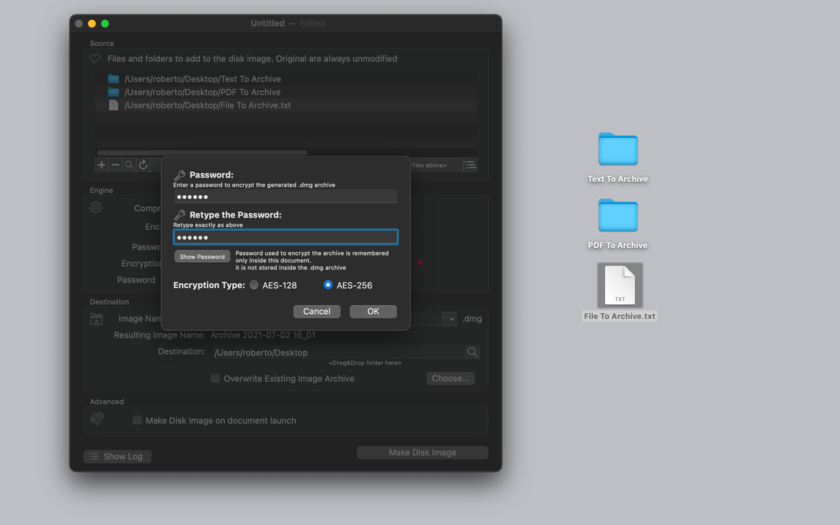
DMG Master can be useful to create archives for different purposes:
- Make generic backup of your data, also unattended.
- Make backup for remote server archiving private data encrypted for safety transmission
- Store data on a ftp server
- Store data on CD in a compact form
- Sending reserved data via the net (using encrypted archives)
- Using Email accounts as a backup server (sending to your gmail account archives as email attachment)
- Storing files on external devices
- Create download archive (.dmg files are compact and transmissible via the net without any loss)
DMG Master release available on the App store is not the latest one because the App Store doesn't allow anymore unsandboxed apps and unfortunately the sandbox doesn't give permission to applications to create disk image archives.
The result is, DMG Master can't be sandboxed, so unfortunately it can't be updated on the App Store.
To get the latest release download the one available here from our servers.
All our apps are digitally signed.