| Copyright © Roberto Panetta. All right reserved. | Ecleti di Panetta Salvatore Roberto P.IVA:IT10337860968 |
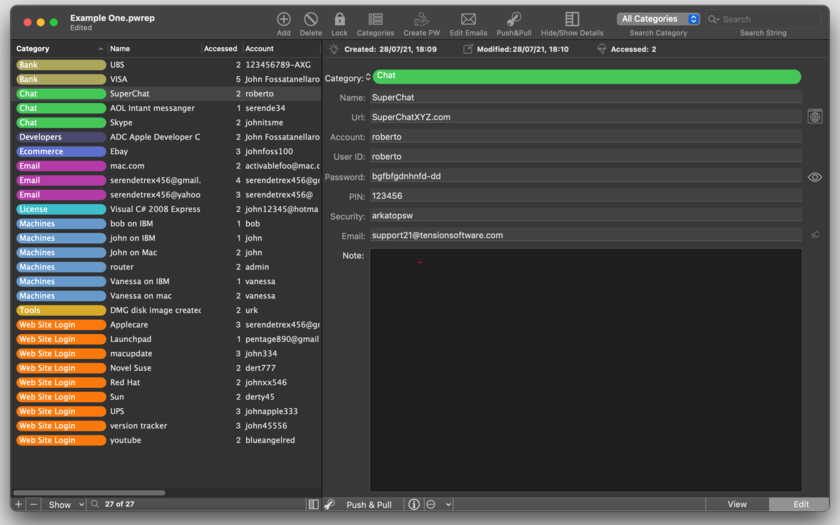
Password Repository is a password manager to keep all your passwords and all the related data in a safe way on macOS and iOS.
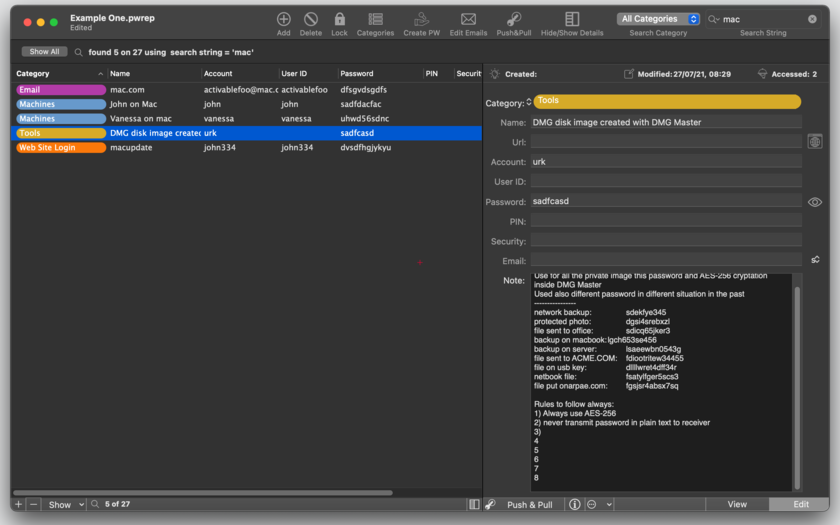
EASY AND POWERFUL
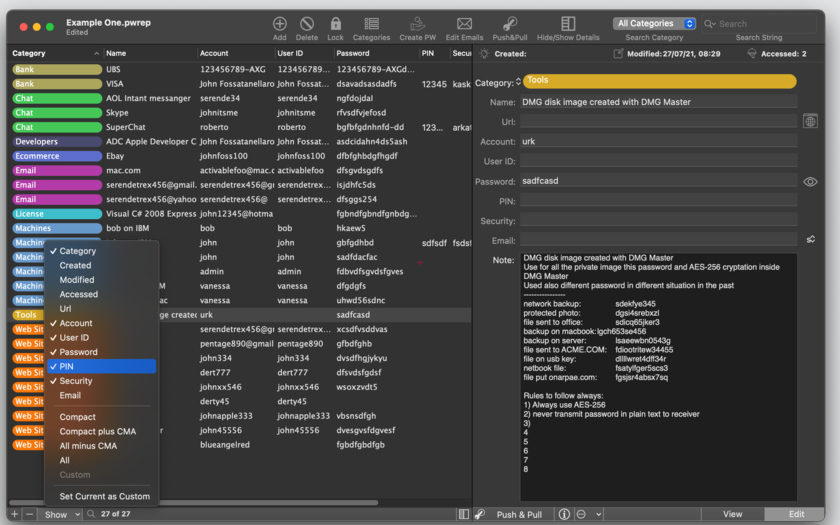
DATA STRUCTURE INSIDE
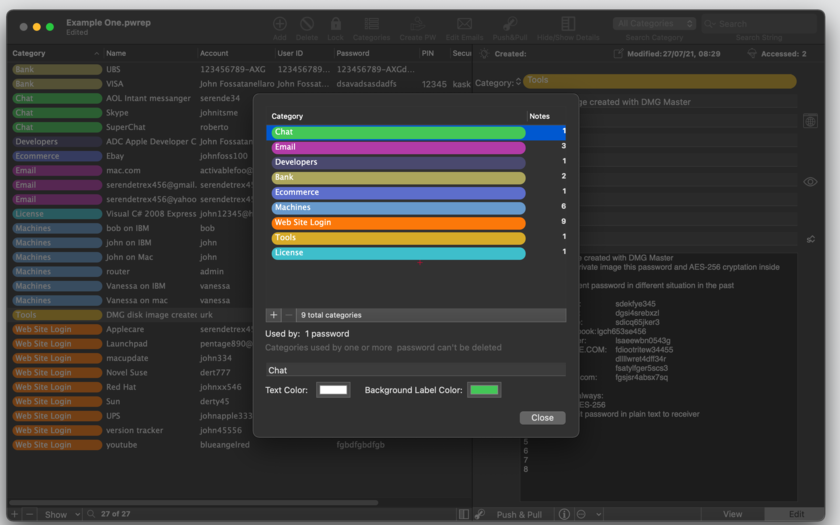
DETAILED FEATURES
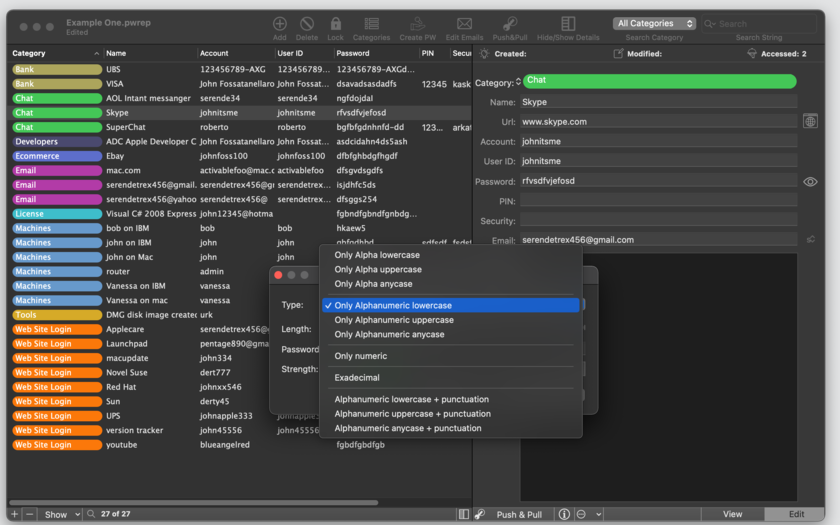
PUSH AND PULL
SUPPORTED OS FEATURES
| Copyright © Roberto Panetta. All right reserved. | Ecleti di Panetta Salvatore Roberto P.IVA:IT10337860968 |