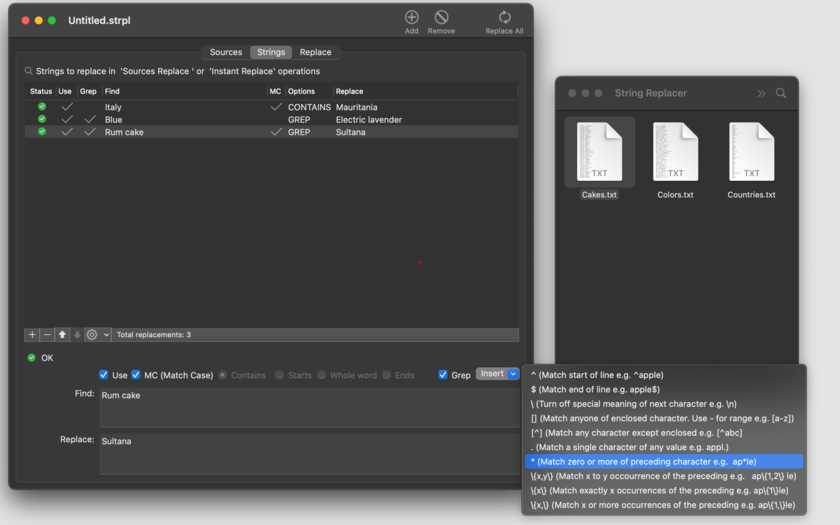
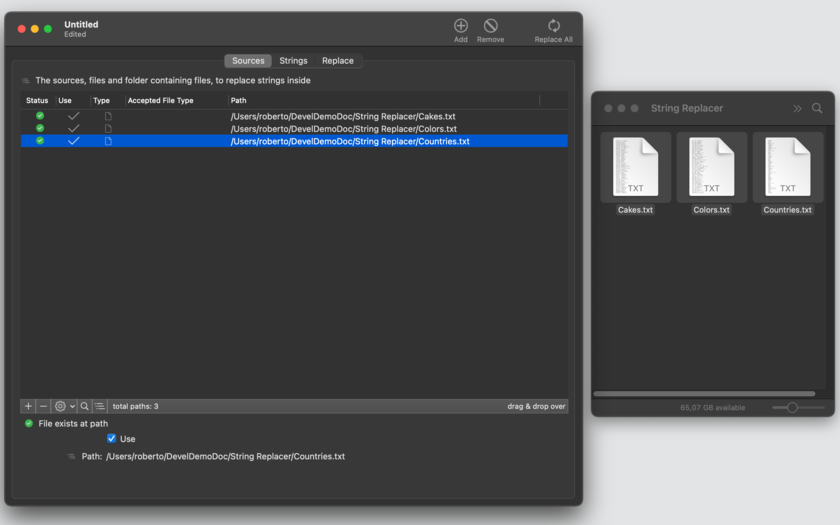
String Replacer allows to find and replace a list of strings inside text files and folders on your Mac directly or in batch mode.
It allows to operate on multiple files using a multiple string couple replacement list.
It works with just a single click or using drag and drop.
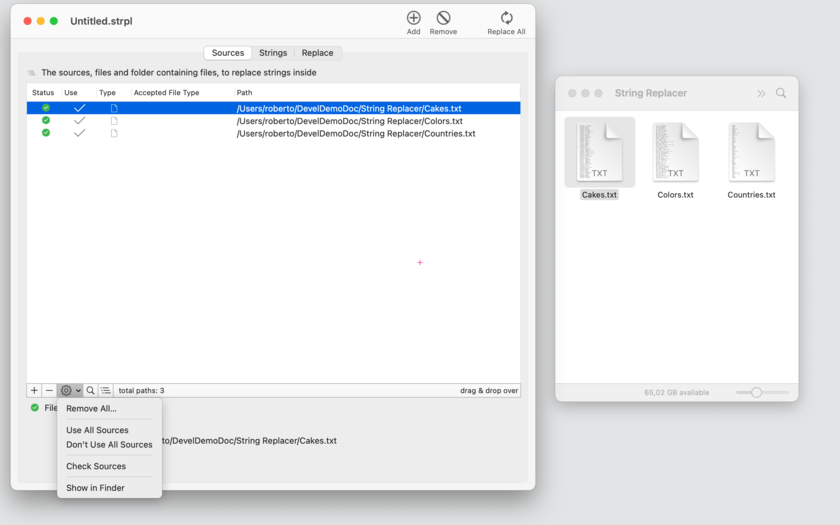
SIMPLE AND EFFECTIVE
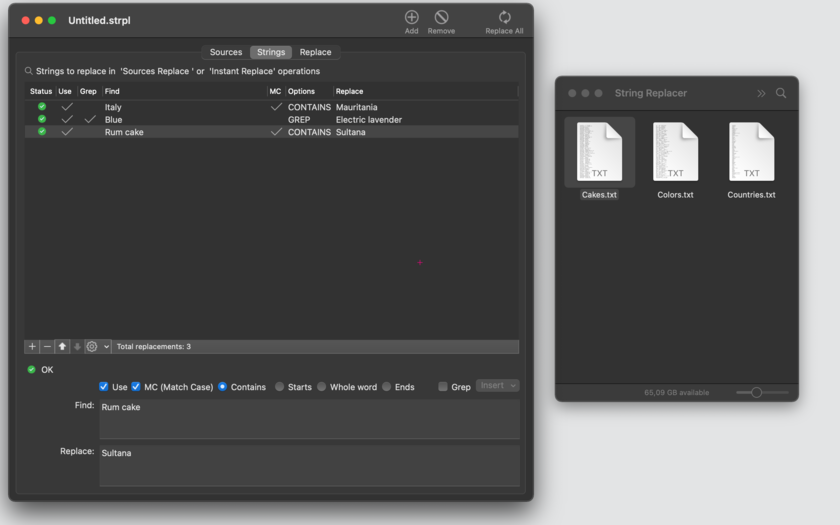
FEATURES
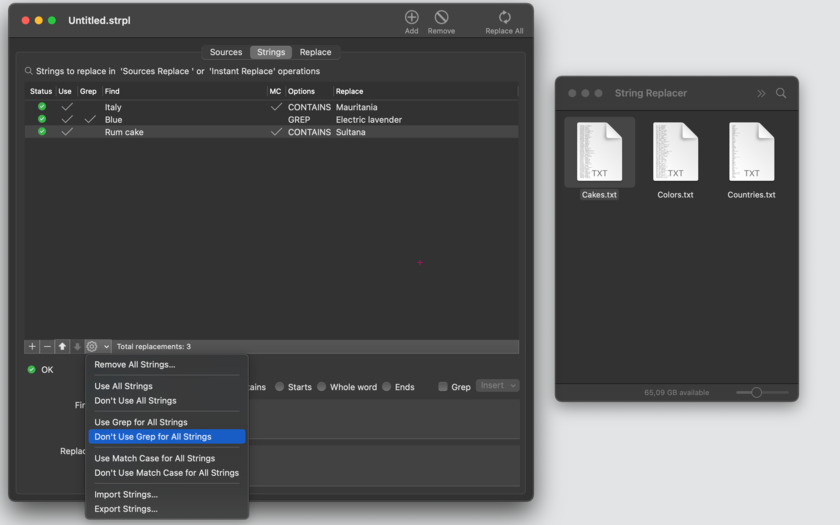
SUPPORTED OS FEATURES